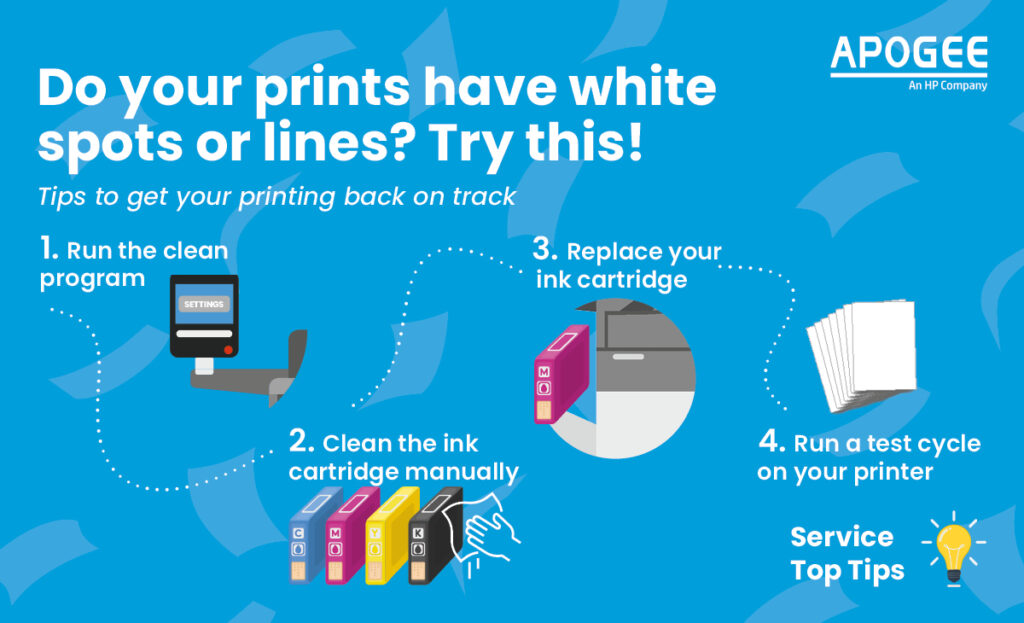
These small but crucial signs could mean that the printhead is clogged. If you haven’t used your printer in some time, this is a likely occurrence and should prompt you to clean it by running the printer’s ‘utility program’. The key here is to run it a few times and then print out a test sheet to see if the spots have disappeared.
Here’s a step by step guide for you;
- Observe white lines or spots across prints
- Clean the printhead by running the device utility program
- Run multiple times and then print out a test sheet to make sure prints are clear
- You’re now up and running again!
Make sure to give your device a regular service and not leave it in the dark for too long! By following this step by step process it should resolve the line and shading issues you are experiencing on your prints. For more top tips like this, stay tuned!






















































